06. Resetting and Refreshing Workspaces
Resetting and Refreshing Workspaces
Refreshing Your Workspace
The "Menu" button in the bottom left corner provides support for resetting your Workspaces. The "Refresh Workspace" button will refresh your session, which has no effect on the changes you've made in the Workspace. This simply reloads the workspace from the server.
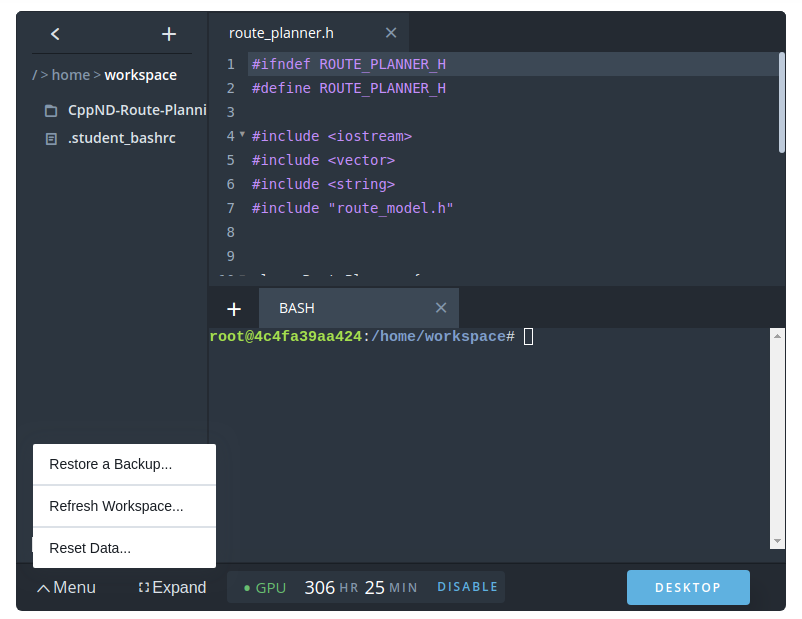
Resetting Data and Getting New Content
The "Reset Data" or "Get New Content" button discards all of your changes and restores a clean copy of the Workspace. Clicking the button will open a dialog that requires you to type "Reset data" in a confirmation dialog. ALL OF YOUR CURRENT DATA WILL BE LOST.
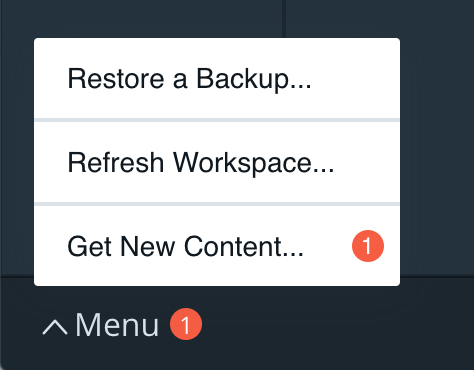
Proceeding with "Get New Content" will discard all of your current progress!
Udacity regularly performs minor edits to the content to fix typos and other minor errors. If you see the "Get New Content" flag, note that the new content is usually very minor text edits, and these updates are not necessary for the completion of the course. Resetting should only be required if Udacity makes important changes to the project, or if you wish to destroy the contents of the Workspace. In the case that major changes are made, you will be notified through Student Hub and/or email.
If you do need to reset your data, you are strongly encouraged to download a copy of your work from the file interface before clicking Reset Data.
Recovering Lost Data
There are limited backups made of your work, so if you find that you have done this by mistake, you can restore (download) a backup of your files from the same menu.